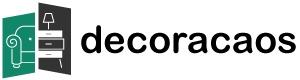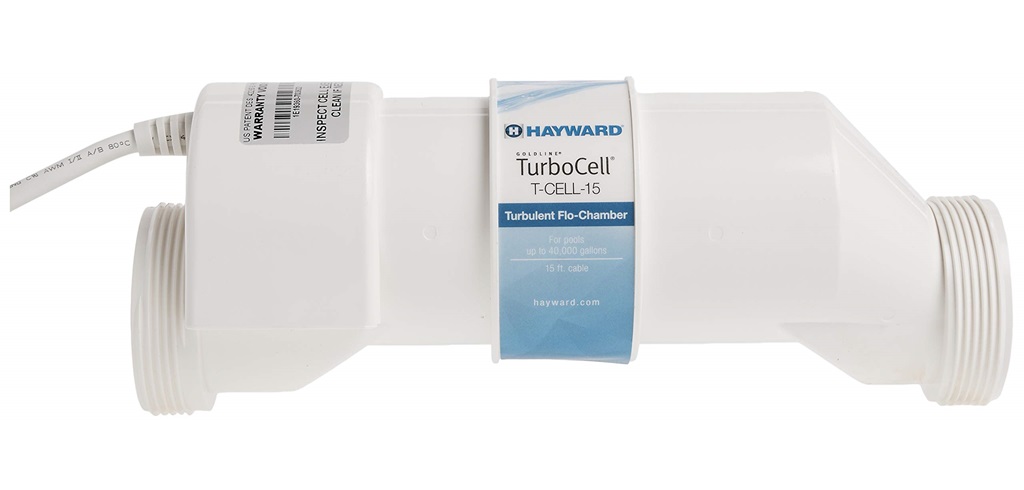The Hayward T-Cell 15 is a popular inline chlorinator used in residential swimming pools. It uses electrolysis to turn dissolved salt in the pool water into chlorine, providing a convenient way to sanitize your pool. However, like any mechanical device, the T-Cell 15 can occasionally malfunction or require troubleshooting. This guide will walk you through the most common T-Cell 15 problems and provide steps to get your chlorinator working again.
Overview of the Hayward T-Cell 15
Before jumping into troubleshooting, let’s briefly overview how the T-Cell 15 works. The key components include:
- Electrolytic Cell – This is where electrolysis occurs, with electricity applied to titanium plates inside the cell. The plates convert the dissolved salt into chlorine.
- Flow Switch – Monitors water flow through the cell. No flow means no chlorine production.
- Control Panel – Allows you to adjust chlorine output and monitor cell operation.
- Power Supply – Provides DC power to the electrolytic cell. Mounted separately or integrated into the cell housing.
- Cell Cord – Connects the cell to the power supply.
- Salt – Sodium chloride dissolved in the pool water, typically at 2500-3500 ppm.
With this overview in mind, let’s look at some common T-Cell 15 issues and troubleshooting steps.
The Chlorinator is Not Producing Any Chlorine
Lack of chlorine output is one of the most common complaints with the T-Cell 15. There are a few key things to check:
Verify water flow – The flow switch on the T-Cell must detect at least 15 GPM for the cell to activate. Check that your pump is running and filter is not clogged. Verify there are no closed valves or blocked lines preventing flow to the cell.
Check the salt level – Low salt will prevent chlorine production. Use a test strip to ensure your pool water has 2500-3500 ppm of dissolved salt. Add salt as needed to reach the ideal range.
Inspect the cell – Remove the cell housing and visually inspect the titanium electrolytic plates inside. Look for calcium deposits or other blockages that can inhibit chlorine output. Clean the cell according to manufacturer instructions if dirty.
Check the cell and power supply connections – Make sure the cell cord is firmly plugged into the power supply. Also verify that the power supply is receiving power and that any GFCI or circuit breaker is not tripped. Reset as needed.
Test the power supply voltage – Use a voltmeter to test the voltage output. It should be around 16-30 VDC. If low or no output, the power supply may need service or replacement.
Replace the cell – If voltage is good, connections are secure, and the cell is clean, the electrodes themselves may be worn out after years of use. Replacement may be needed every 3-5 years.
The Chlorine Output is Unstable or Fluctuating
If chlorine generation seems to rise and fall unpredictably, suspect a loose connection or dirty/worn cell.
- Inspect all connections and wires for corrosion or looseness. Clean and tighten as needed.
- Remove and clean the cell electrodes with calcium remover if dirty.
- Check cell voltage under load for instability. If fluctuating, cell may need replacement.
- If problem persists, contact Hayward tech support who can troubleshoot over the phone or authorize a replacement cell if needed.
The Chlorinator Trips the GFCI Breaker Frequently
Ground fault circuit interrupters (GFCI) protect the T-Cell 15 system from electrical issues. But nuisance GFCI tripping can be frustrating. Try these steps:
- Make sure all connections are clean and dry. Moisture can trip the GFCI.
- Inspect the cell cord for damage. Frayed cover or exposed wires can cause GFCI trips.
- Verify proper voltage at the power supply when operating. Too high or too low can trigger the GFCI.
- Have an electrician check that the T-Cell is on a dedicated GFCI circuit. Other equipment on the same circuit can interfere.
- If problems continue, the GFCI, power supply or cell may need replacement. Contact Hayward support.
The Flow Light is On But the Chlorinator Isn’t Producing
When the flow indicator on the T-Cell 15 control panel is lit, but chlorine output remains zero, a few things could cause:
- Clogged cell: Remove cell and clean. Inspect for calcium or debris blockages.
- Bad flow switch: Bypass the switch to test. If chlorine resumes, replace faulty flow switch.
- Cell voltage too low: Test under load. May need new power supply or cell.
- Electronics issue: Control board or connections faulty. Have inspected by Hayward tech.
There is No Power to the Chlorinator
Obviously if there is no power supply to the T-Cell 15 system, chlorine can’t be generated. Steps to take:
- Verify the power supply cord is plugged in and outlet is powered (check with meter).
- Inspect cords and wires for damage. Rodents may chew through insulation.
- Check any GFCI, breaker or disconnect switches are properly set. Reset or flip on as needed.
- Unplug cords and use voltmeter to check for voltage at supply and cell cords. Trace any faults.
- Test supply fuses if present. Replace with same size/type if blown.
- If power supply displays no voltage output, it likely needs professional service or replacement. Contact Hayward support.
There is Low or No Flow Through the Cell
Since water flow generates the chlorine, lack of flow is a common T-Cell 15 complaint. Things to check:
- Verify pump is running and primed. Reset if needed.
- Inspect supply lines and cell housing for blockages. Clean out debris.
- Backwash or clean filter if excessive pressure drop indicating clog.
- Make sure valves are open. Check for closed winterizing valves.
- Clear any obstructions around pump impeller.
- Check for air leaks on suction side plumbing causing loss of prime.
- Confirm adequate water level in pool. Add water if too low.
- Replace faulty pump, filter, or damaged plumbing if issue persists.
There is Visible Leaking From the Cell Housing
While not directly affecting chlorine output, leaks can penetrate and damage the power supply or other connections.
- Tighten any loose tubing connectors on the cell inlet/outlet.
- Make sure o-rings/gaskets are present and in good condition. Replace if damaged.
- Check cell housing threading and tighten cover further if loose. Replace damaged parts.
- If leak worsens suddenly, internal part of cell may have cracked from freezing or damage. Have Hayward service.
The Chlorinator Produces Yellow or Brown Water
Discolored water coming out of the cell is not directly harmful but indicates issues:
Brown water – Can mean excess iron or manganese in source water. Add sequestering agent to pool water to remedy.
Yellow water – Usually caused by excess “free” chlorine generated. Make sure to monitor and adjust output down as needed. Also have cell cleaned if dirty.
Oily sheen – Not necessarily from the chlorinator, but indicates high phosphate levels which require treatment to remove.
The Pool Smells Like Chlorine Even After Shocking
A strong chlorine smell coming off the pool does not necessarily mean the chlorine level is high. In fact it usually indicates the opposite:
- Test the chlorine level. Ideal is 1-3 ppm free chlorine. If lower, it indicates chloramines.
- Shock the pool with dichlor or other chlorine shock to destroy chloramines causing smell.
- Check pH and adjust to ideal range of 7.4-7.6. Improper pH can accelerate chloramine formation.
- If problem persists, pool may need superchlorination to fully eliminate built-up chloramines.
Conclusion
Troubleshooting salt chlorinators like the Hayward T-Cell 15 requires methodically working through possible causes until the issue is found. Start with easier DIY checks like power, water flow, salt levels and cell cleaning before moving to replacements or calling in a technician. Keeping up with routine maintenance like cleaning the cell regularly, replacing worn parts, and monitoring salt and chlorine levels will prevent many common problems. Following this guide, you should be able to quickly diagnose and remedy any T-Cell 15 issues that pop up to keep your pool sparkling all season long.
FAQs
How to Reset the T-Cell 15
If your Hayward chlorinator is unresponsive or acting erratic, a control board reset may resolve the problem:
- Locate the small hole on the lower left of the T-Cell control panel.
- Use a paperclip to press and hold the button inside the hole for 5 seconds.
- The display will turn off then on, completing the reset sequence.
- If behavior continues, perform a power cycle by unplugging the unit completely before resetting again.
How to Clean the Electrolytic Cell
Regular cleaning is key to maximizing the lifespan and efficiency of the T-Cell:
- Unscrew the cell housing and remove the cell from plumbing.
- Inspect the titanium electrode plates inside the cell body.
- Use a hose to spray away any debris or calcium deposits.
- For tougher buildup, dissolve with diluted muriatic acid.
- Rinse thoroughly with hose again. All calcium must be removed.
- Reinstall cell and inspect chlorine output for improvement.
When Should the T-Cell Electrodes Be Replaced?
The titanium plates inside the electrolytic cell wear out over time. Here are signs it’s time for a new cell:
- Minimal chlorine produced even after cleaning cell and inspecting system.
- Cells older than 3-5 years that have seen heavy use.
- Visible pits, chunks or pits on electrode plates. Significant calcium buildup no longer removable.
- Voltage checks show inadequate voltage output from cell.
- Replacing the cell electrodes every 3-5 years is recommended for optimal efficiency.
Can I Close a Pool With the Chlorinator Still Operating?
You should not close a pool for the winter with the T-Cell 15 still running. The chlorine produced can be trapped and reach dangerously high levels. Follow this winterizing procedure:
- Disconnect power to the chlorinator 7-10 days before pool closing.
- Remove and thoroughly dry the electrolytic cell, sealing end caps if present.
- Shock pool and maintain 2-4 ppm chlorine right up until closing day.
- Drain all water from pump, filter, supply lines. Use antifreeze as needed.
- Cover pool securely and seal all openings to prevent contamination over winter.
- In spring, reconnect cell and resume normal operation only when ready to re-open pool.
How Much Salt Should Be Added to the Pool?
Maintaining proper salt levels is crucial for efficient chlorine production:
- Ideal salt concentration is 2500-3500 ppm (parts per million).
- Test salt level weekly. Add in increments of 10 lbs per 10,000 gallons to increase.
- Add when TDS/conductivity rises above desired level.
- Use sodium chloride (NaCl) pool salt only, at least 99% pure.
- Run filtration 24 hours after adding to fully dissolve salt.
- Too much or too little salt can damage the T-Cell. Stay within range.